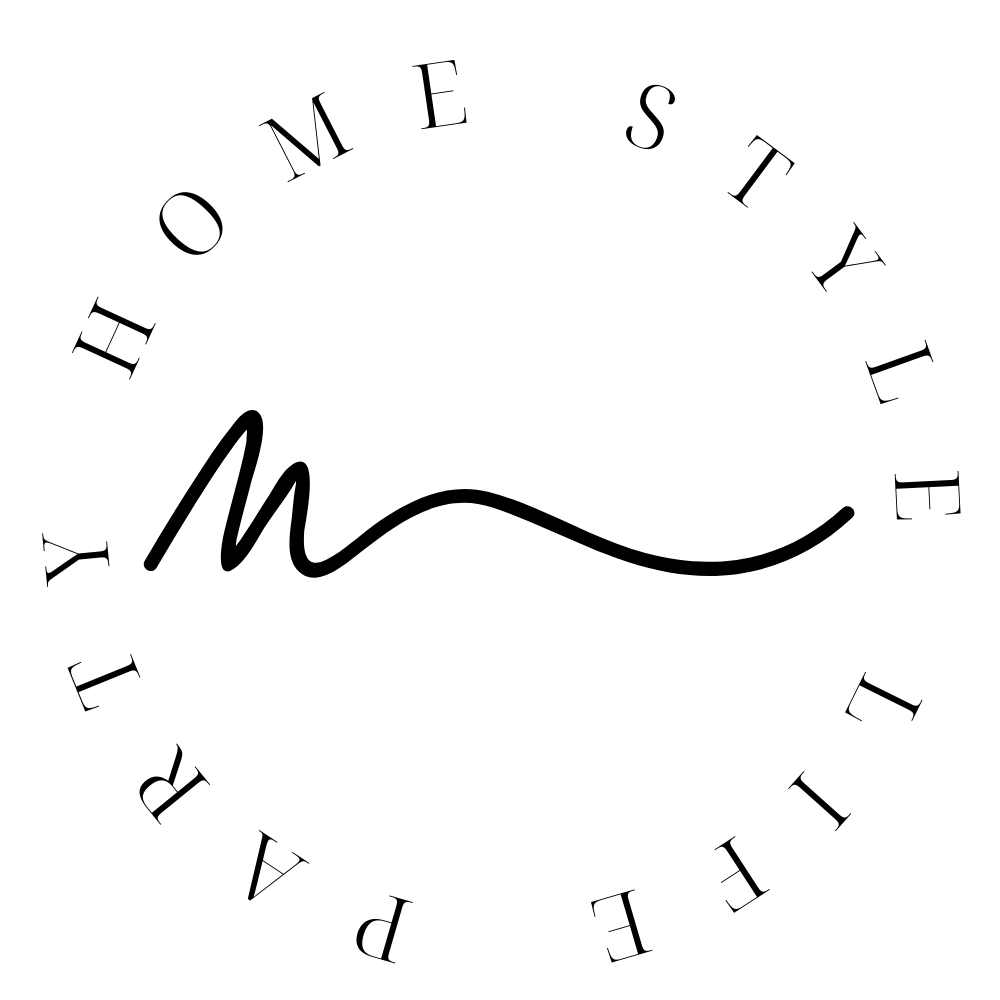Using Standby Skipper to Skip Disney World Lines
We just got back from a week long trip to Disney World and WOOF! we are tired, but had so much fun!! Graham (almost 5) was at the perfect age and it was a dream to watch him take it all in. It really is magic! One thing that made our trip so fun was that we never waited in line longer than 10 minutes. Yes, even during spring break! I totally lucked out and heard about the third party app Standby Skipper the week before we left on our trip. This app works in conjunction with Genie+ to book you lightening lanes on rides throughtout the day. With Genie+ and Standy Skipper we were able to ride 9!!! rides our first day at Magic Kingdom! Here’s a breakdown of how to use it:
Before you leave on your trip download your My Disney Experience App and sign in using the account you used to book your rooms and tickets. It’s easiest to have everyone work out of one main account. Then, download the Standby Skipper app and follow the prompts to log-in and link the app with your Disney Experience App.
In the Standby Skipper app click on “My Account” then “Upgrade My Account” to select 1 or 7 day access to the app. We were going for a week so I selected the 7 day access since it’s a great deal! If you’re going more than 2 days it’s best to choose the 7 day option.
Once you arrive at Disney, purchase Genie+ anytime after midnight the day you will be visiting the park. Genie+ becomes available at midnight and will sometimes sell out so it’s best to book as quickly as you can after midnight/early morning. I basically never sleep through the night so I just hopped on to purchase it when I was randomly awake overnight. One perk of mominsomia!
After you purchase Genie+ you can go ahead and go into Standy Skipper (SS) and click “Home” to set your searches for the day. Click on each ride to set-up Standby Skipper to look for available Lightning Lane times for your group. SS will prompt you to select morning, afternoon, evening, or as soon as possible for booking Lightning Lanes for each ride. We found it worked best to put in a few rides we knew we wanted to ride at the park we would be visiting as “As Soon As Possible” and set the search on SS on our way to the park so that we were booked for something quickly after we arrived for the day. For example, if we selected Big Thunder Railroad, Barnstormer, and Pirates of the Caribbean as our searches, SS could book us at Barnstromer for anytime between 9:15-10:15AM. Then, as soon as we scanned our Magic Bands at Barnstormer, SS would start matching our next ride such as Pirates of the Caribbean anytime between 11:20 and 12:20. Then, as soon as we scanned into Pirates of the Caribbean, SS automatically knows to look for Big Thunder Railroad times as soon as possible.
You could also go ahead and select your first search when you purchase your Genie+ after midnight as SS starts searching for your Lightning Lanes at 7AM each day. It seems confusing, but once you do a day of it, you’ll get the hang of what works best for you and your schedule!
A few general tips:
Lightning Lanes are “fast pass” lanes that skip the general standby lines. You only have access to the Lightning Lanes if you have purchased Genie+ and book the Lightning Lanes.
You can book a new Lightning Lane as soon as you have scanned in to your current ride or two afters after booking, whichever comes first.
Genie+ is an extra purchase in your Disney Experience app in addition to your park tickets.
Standby Skipper is a third party app that is not affiliated with Disney.
You CAN cancel Genie+ Lightning Lanes once they’ve been book by you and Standby Skipper. We did this several times as our schedules changed or wanted to try to get on a different ride.
You can’t book a Lightning Line for the same ride more than once in a day.
I found this YouTube Video to be super helpful in explaining the process!
Happy Disney World-ing!!